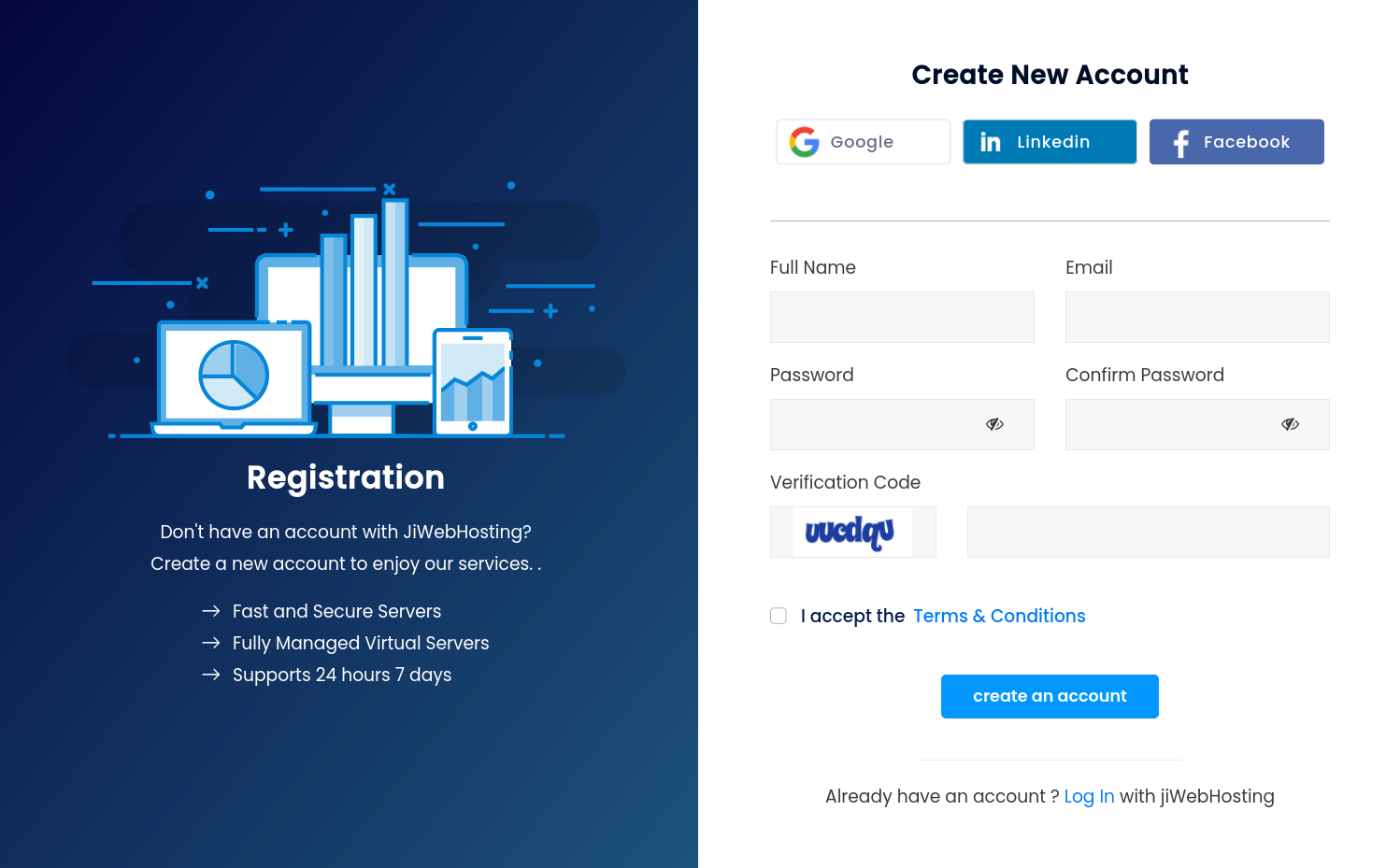Signup
-
In the Signup form, you need to enter your Full Name in the Full Name field. It will show the same name that you entered.
-
You need to enter your personal valid email in the Email field.
-
In the Password field, you need to enter your password.
-
In the Confirm Password field, you need to enter the same password that you have entered in the password field. This will confirm whether your password is the same or not as that of the Password field.
-
In the Verification Code field, you will find the captcha or the code that is inside it, please fill the same code in the empty box that appears in front of that.
-
After doing all these steps, you will click on the checkbox of Terms & Conditions. It means you are accepting the website terms and conditions, so that the website lets you register your account on the website.
-
Now click on the “Create an Account” button. It will send you the verification link on the email that you entered in email field.
-
After verifying your email, you will start using the features of the websites.